Recently I was helping a customer figure out how to use an embedded WSDL with Flex’s WebService API. One scenario in which this is needed is when the actual WSDL is not available at runtime. In this case the application must contain the WSDL instead of request it at runtime. The Flex WebService API today only supports loading the WSDL over the network at runtime. Beginning in Flash Builder 4 the Service wizard generate code that internally use the WebService API. So no matter how you integrate with a SOAP Web Service in Flex, you need the WSDL accessible via a URL at runtime. This wasn’t possible for the customer I was working with so we figured out a way to actually embed the WSDL into the application. Here is what we did…
I used my Census SOAP Service as a simple service to test this with. In this case, my WSDL is publicly available at: http://www.jamesward.com/census2-tests/services/CensusSOAPService?wsdl
First, I created a new Flex project and saved the WSDL into the src dir of the project. I built a simple test program using the WebService API directly:
<?xml version="1.0" encoding="utf-8"?> <s:Application xmlns:fx="http://ns.adobe.com/mxml/2009" xmlns:s="library://ns.adobe.com/flex/spark"> <fx:Declarations> <s:WebService id="ws" wsdl="http://www.jamesward.com/census2-tests/services/CensusSOAPService?wsdl"/> </fx:Declarations> <s:applicationComplete> ws.getElements(0, 50); </s:applicationComplete> <s:DataGrid dataProvider="{ws.getElements.lastResult}" width="100%" height="100%"/> </s:Application> |
Then I ran the application in Chrome with the Network view open in the Chrome Developer Tools panel. This indicated that, just as expected, the WSDL is used at runtime:
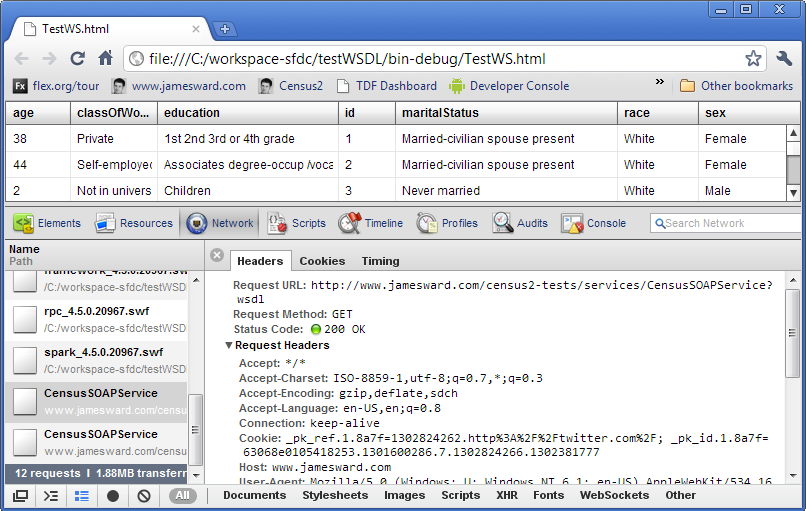
Next I had a look around the WebService source code (available in <FLEX_SDK>/frameworks/projects/rpc/src/mx/rpc/soap) and discovered there is a loadWSDL method that can be overwritten to handle the embedded loading of the WSDL instead of the default network loading of the WSDL. So I created a new class that extends the base WebService class, embeds the WSDL file, and overrides the loadWSDL method:
package { import mx.core.ByteArrayAsset; import mx.core.mx_internal; import mx.rpc.events.WSDLLoadEvent; import mx.rpc.soap.mxml.WebService; import mx.rpc.wsdl.WSDL; use namespace mx_internal; public dynamic class MyWebService extends WebService { [Embed(source="CensusSOAPService.xml", mimeType="application/octet-stream")] private static const WSDL_CLASS:Class; public function MyWebService(destination:String=null) { super(destination); loadWSDL(); } override public function loadWSDL(uri:String=null):void { var thing:Object = new WSDL_CLASS(); var baa:ByteArrayAsset = (thing as ByteArrayAsset); var xml:String = baa.readUTFBytes(baa.length); deriveHTTPService(); var wsdlLoadEvent:WSDLLoadEvent = WSDLLoadEvent.createEvent(new WSDL(new XML(xml))); wsdlHandler(wsdlLoadEvent); } } } |
In the regular WebService class, setting the wsdl property will trigger the loadWSDL method, but since we are embedding the WSDL, we must manually call the loadWSDL method. I do that in the constructor.
Embedded assets become a class, so first an instance of that class must be instantiated as a ByteArrayAsset (the default type for files embedded with the application/octet-stream mimeType). Then the instance is read into a string. Then the deriveHTTPService method is called to set up the underlying HTTPService‘s channel information. Finally, we create a WSDL object from the XML that was read from the ByteArrayAsset, create a new WSDLLoadEvent with the WSDL, and call the wsdlHandler method, passing it the wsdlLoadEvent. This essentially is doing the same thing as the original WebService class, but now doing it without the network request.
I can now switch my test application to use my extension to WebService instead of the original one:
<fx:Declarations> <local:MyWebService xmlns:local="*" id="ws"/> </fx:Declarations> |
Now when I run the application and monitor the network activity I no longer see the WSDL being requested at runtime! So everything works when using the WebService API directly. However, the customer I was working with was using the Service wizard in Flash Builder. So we needed to figure out how to get the generated code to use the new WebService extension instead of the original WebService class. I went through the Data Wizards and had it generate the client-side stubs for my Census SOAP Service. This created a CensusSOAPService class that extends the generated _Super_CensusSOAPService class. The CensusSOAPService is intended to give us a place to make modifications to the generated stuff, while the _Super_CensusSOAPService class is not supposed to be modified because it will be overwritten if we refresh the service. Looking in the _Super_CensusSOAPService class I discovered that the WebService instance is being created directly in the constructor:
public function _Super_CensusSOAPService() { // initialize service control _serviceControl = new mx.rpc.soap.mxml.WebService(); // rest of method omitted } |
These are the kinds of things that really make you wish the Flex framework used dependency injection because we need to set _serviceControl from the CensusSOAPService class. So we thought… Alright, this is not ideal but we can just copy the contents of the _Super_CensusSOAPService‘s constructor into CensusSOAPService‘s constructor, replace the line that instantiates the WebService, have it instantiate MyWebService instead, and then just not call super(). We gave it a try and for some reason kept getting _serviceControl set as a WebService not MyWebService. WTF? It made no sense until we found this little gem in the Flex docs:
“If you define the constructor, but omit the call to super(), Flex automatically calls super() at the beginning of your constructor.”
Now it all made sense! Since we didn’t call super(), Flex conveniently inserted a super() call for us! Fun. So we had to figure out a way to convince the Flex compiler that we were going to call super(), but then not call it.
if (0) { super(); } |
Voila! Now the CensusSOAPService‘s constructor sets _serviceControl to a new instance of MyWebService and _Super_CensusSOAPService doesn’t get the chance to mess that up.
We tested the new CensusSOAPService and everything worked perfectly!
I hope that helps some of you who are using the Flex WebService API. Let me know if you have any questions.




















